| Using Rsync and SSH by Try Johnson of troy.jdmz.net | I like to backup some logging, mail, and configuration information sometimes on hosts across the network and Internet, and here is a way I have found to do it. You'll need these packages installed:
| * rsync | * openssh | * cron (or vixie-cron)
| Please note these instructions may be specific to Red Hat Linux versions 7.3, 9, and Fedora Core 3, but I hope they won't be too hard to adapt to almost any *NIX type OS. The man pages for 'ssh' and 'rsync' should be helpful to you if you need to change some things (use the "man ssh" and "man rsync" commands). | First, I'll define some variables. In my explanation, I will be synchronizing files (copying only new or changed files) one way, and I will be starting this process from the host I want to copy things to. In other words, I will be syncing files from /remote/dir/ on remotehost, as remoteuser, to /this/dir/ on thishost, as thisuser. | I want to make sure that 'rsync' over 'ssh' works at all before I begin to automate the process, so I test it first as thisuser: | $ rsync -avz -e ssh remoteuser@remotehost:/remote/dir /this/dir/ | and type in remoteuser@remotehost's password when prompted. I do need to make sure that remoteuser has read permissions to /remote/dir/ on remotehost, and that thisuser has write permissions to /this/dir/ on thishost. Also, 'rsync' and 'ssh' should be in thisuser's path (use "which ssh" and "which rsync"), 'rsync' should be in remoteuser's path, and 'sshd' should be running on remotehost.
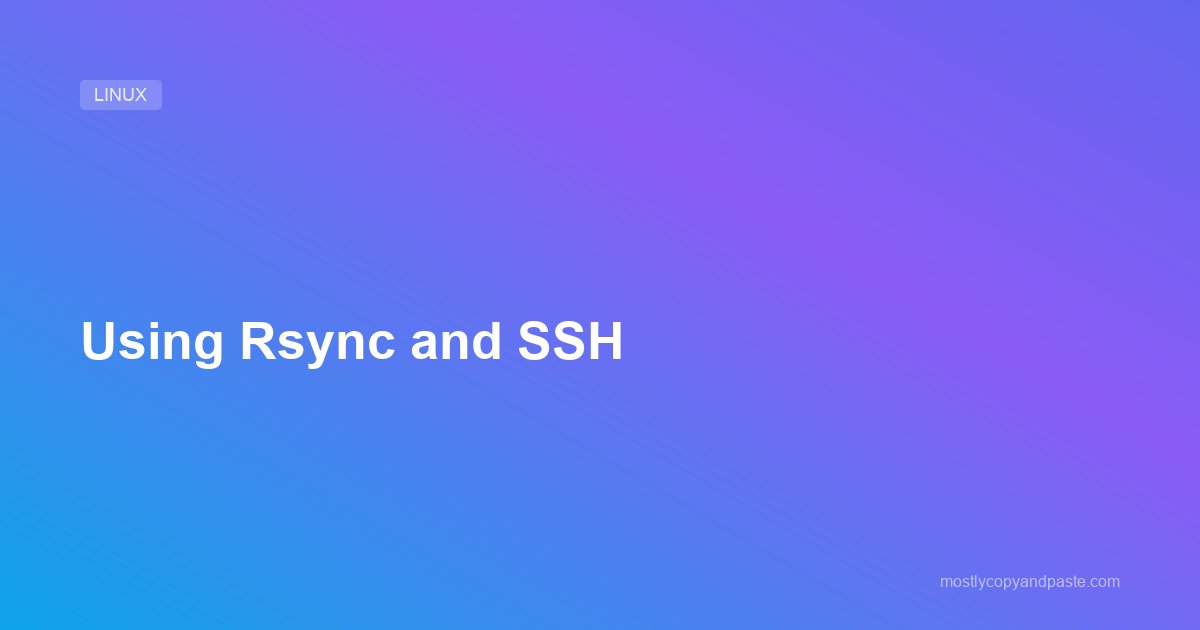
Comments